How to populate a multi choice field in SharePoint is a frequent question on Microsoft Flow forum. Officially, at the time of this post there is no confirmation that such functionality exists. So I started testing possible ways of doing it and eventually came up with a solution that works and kind of makes sense.
If the Trial and Error part is no interest for you, then feel free to scroll down to the Solution.
TRIAL AND ERROR
1) I created a Color Choices SharePoint list with Colors being a multi choice column. Choices are Red, Blue, Yellow, Pink, Green, and Orange.
Then from the list itself I submitted the 1st item with Red and Yellow values. The goal was to see how data would look like from the Flow perspective. To do that a simple Flow was created that works on selected item and gets data from it.
The result was:
"Colors": [
{
"@odata.type": "#Microsoft.Azure.Connectors.SharePoint.SPListExpandedReference",
"Id": 0,
"Value": "Red"
},
{
"@odata.type": "#Microsoft.Azure.Connectors.SharePoint.SPListExpandedReference",
"Id": 2,
"Value": "Yellow"
}
]
2) Then I created a Flow that would be triggered manually and would create an item with predefined values. I used the same IDs and Values from the step 1.
Please note that in every Create Item step a Switch to input entire array option must be selected for that very multi choice field.
It worked:
3) The next step would be to try IDs with “-1” value and let the Flow decide what to do with it. I saw that method somewhere once, not sure if it’s legit.
It worked as well:
4) The last step was to try to remove IDs at all. On purpose I also switched the sequence of populated colors.
It still worked:
From the previous attempts in the past I knew that just trying to add an array of values to a choice field would not work. It just doesn’t for some reason but clearly, having done these 4 steps above, adding an array with {“Value”: “…”} values works.
SOLUTION
The example that I have gets data from Color Choices (Microsoft Forms) form and saves it into Color Choices SharePoint list. The values in the form are multi choice type and are the same as in the SharePoint list.
Briefly, a Flow that works needs to have these core steps:
- initialize an array variable
- remove extra symbols from Microsoft Forms string output
- split the previous line into an array (not the same as step 1)
- append to array variable using a formula
- create a SharePoint list item
Initialize an array variable:
Remove extra symbols from MS Forms string output:
replace(replace(replace(body('Get_response_details')?['r5beb9c2e9e4849129d94468e3db92b7a'],'","','|'), '["',''), '"]','')
Split the previous compose into an array:
split(outputs('Format_form_output'),'|')
Append to array variable using a formula:
Create an item:
Please note that in a Create Item step a Switch to input entire array option must be selected for that very multi choice field.
The result is what we need:
It gets much simpler if you don’t work with Microsoft Forms and already have an array of values. Then the steps are just initializing an array and appending to array variable using a formula. That’s it!
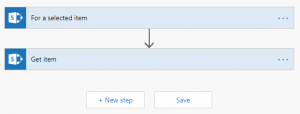
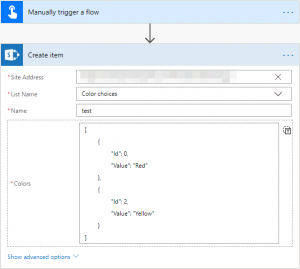
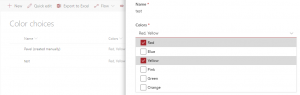
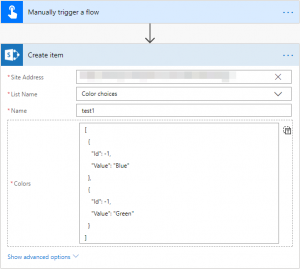
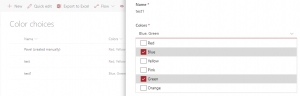
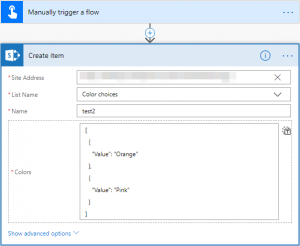

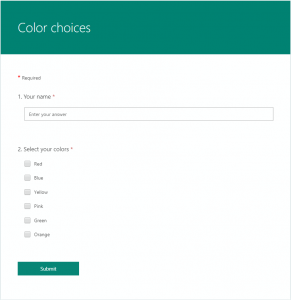

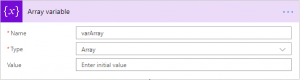
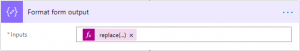
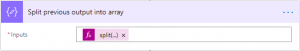
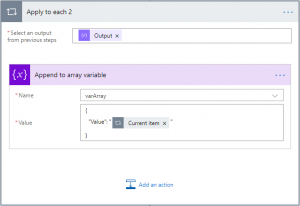
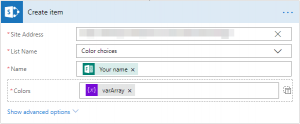
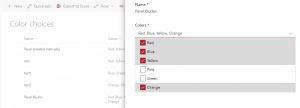
Thank you so much. I’ve been struggling with updating a Multi-choice select field from MS Forms into a file din SharePoint with values that are slightly different in the Form and the SharePoint list, and have parentheses and commas in the values. I was able to use this method to construct the right format for input to my list field
You are welcome!
In the replace(replace(replace(body(‘Get_response_details’)?[‘r5beb9c2e9e4849129d94468e3db92b7a’],'”,”‘,’|’), ‘[“‘,”), ‘”]’,”)
What is r5beb9c2e9e4849129d94468e3db92b7a?
Is this the form ID?
Where do you get this from?
Hi,
It is the name of a field within Microsoft Forms. Or at least it is how Microsoft Flow sees it.
A few examples:
This is “Comments” field – body(‘Get_response_details’)?[‘rf2a4008595404fd095fe300aa70ebd5d’]
This is a “Contact Information” field – body(‘Get_response_details’)?[‘r478a024b3bbc46e08074f2b70dab7b30’]
This is “Responder’s Email” field – body(‘Get_response_details’)?[‘responder’]
This is “Submission time” field – body(‘Get_response_details’)?[‘submitDate’]
So system fields have friendly names. All custom fields in your Microsoft Form have these unique ids.
Hi, how do I obtain the unique id for the field that I am trying to use?
Hi Tiffany,
Assuming you are talking about getting data from Microsoft Forms, when creating a Flow, as soon as you select your field from Dynamic Content (it should be in a Get Response Details category), you will be able to see that ID by hovering your mouse over it.
If needed I can provide another screenshot. Let me know.
Thanks!
Thanks for sharing. I am trying to replicate this for a solution I am working on, and It is erroring on the format output step.
My Syntax is:
replace(replace(replace(body(‘Get_response_details’)?[‘r5beb9c2e9e4849129d94468e3db92b7a’],'”,”‘,’|’), ‘[“‘,”), ‘”]’,”)
any thoughts or suggestions to what I am doing wrong?
Hi Duane,
It looks like you are using the same ID (‘r5beb9c2e9e4849129d94468e3db92b7a’) as I had in my example. That ID is for my “Select your color” field in my Microsoft Forms form and is unique for everyone. To get a list of all field names (including your custom ones) take a look at the Get Response Details flow action – it outputs them all. If any other questions, feel free to ask.
Thanks!
Hi, I have been struggling with Form multi choices flowing into a SP list as well. When I try and follow the instructions above I can’t even set up the array variable, it won’t come up with any selections for the ‘Name’, the drop down is blank? Any quick way to fix this?
Hi Trevor,
Sorry for the late reply. We all know MS Flows can be touchy, e.g. you set up a variable action but it doesn’t appear anywhere in the suggestions. I’ve seen that myself. You can try and recreate your flow from scratch. Other way to select that variable is manually type a formula in the Expression window. Without any screenshots it’s hard to say where you are stuck. If you are still struggling with it, please reply to the email I’m about to send to you. Thanks!
Please notice as of this date, your code at “Append to array variable using a formula:” required the ” to be removed from around the Current Item object. like this
{
“Value”: Current item
}
Hi Amos,
I’ve just checked it: adjusted the flow forth and back, and it’s still working just fine with the quotes.
Also tried without the quotes, it’s working too.
Hi, I followed you example. The flow runs perfect. My array is created:
[
{
“value”: “Trip and on-site logistics”
},
{
“value”: “English/Spanish translation”
},
{
“value”: “Patient relations”
}
]
Then output seems correct:
[
{
“@odata.type”: “#Microsoft.Azure.Connectors.SharePoint.SPListExpandedReference”,
“Id”: 1,
“Value”: “Trip and on-site logistics”
},
{
“@odata.type”: “#Microsoft.Azure.Connectors.SharePoint.SPListExpandedReference”,
“Id”: 3,
“Value”: “English/Spanish translation”
},
{
“@odata.type”: “#Microsoft.Azure.Connectors.SharePoint.SPListExpandedReference”,
“Id”: 5,
“Value”: “Patient relations”
}
]
HOWEVER, when I take a look in SharePoint entry form, the string shows like this:
https://www.screencast.com/t/oR6f2Lg9ODSH
What did i miss?
I have double checked everything. But the weirdest thing just happened.
I removed the formula, and selected 2 values in MS flow. Just see what would happen.
After I run the flow I get the same result. BUT three values are selected. It appears that is CACHING the results from previous runs.
[“Trip and on-site logistics\”}”,”{\”Value\”:\”English/Spanish translation\”}”,”{\”Value\”:\”Patient relations”]
Hi Jose,
So, is it still not working the way it should?
I do recall such a behavior (having a previous run) in some cases.
I believe it was happening when I had several runs in my first Apply_To_Each (https://365basics.com/wp-content/uploads/2018/12/20181202_9.png). If that’s the case, if you are not using Microsoft Forms in your example, if you do have several runs within the first Apply_To_Each, then you can try to nullify your variable at the end of each(!) Apply_To_Each. It has to be right after Create Item but within the Apply_To_Each.
Thanks for this writeup, it got me on the path to success.
I think I found a slight improvement: rather than use the horrendous “replace(replace(replace” string function, I used JSON parsing which should cope better if there were any odd characters in the values.
My approach was:
* create an intermediate string variable which looks like JSON and plug in the arrays as the value of the properties. So it looks something like this:
{
myPropertyName: [Choose field from the Forms form here]
}
… so when run, it will get populated like this:
{
myPropertyName: [“FormOption1”, “FormOption2”]
}
* Use the “Parse JSON” action, with a schema like this:
{
“type”: “object”,
“properties”: {
“myPropertyName”: {
“type”: “array”,
“items”: {
“type”: “string”
}
}
}
}
… so that the Flow designer now has a valid array of strings to work with. (That’s the improvement, the rest below here is the same as what you had, but included for completeness)
* then use “Append to array variable” to an array variable as per your example to turn that simple array into an array of entries that each look like:
{
“value”: “FormOption1”
}
* then use that array variable in the sharepoint list field.
Hi Darren,
Thanks for your input and I’m glad my post helped a bit.
I’ll surely take a look at your JSON approach as I haven’t really had a chance to use “Parse JSON” much before – just didn’t have any need yet.
This is really brilliant. Complex but brilliant. I got it work after taking out the ” around the current item in the Append to array variable. It has solved a business problem so thanks very much.
Thanks Rob!
Yeah, I don’t know why using a “” didn’t work. The other guy reported the same thing; however, when I checked it myself again with quotes, it worked just fine. Weird…
I’m glad it worked for you nonetheless although with some adjustments.
Hi Pavel and thanks for this great post. I tried to implement this in my “Form->Flow->SP list” but I have this error :
OpenApiOperationParameterValidationFailed. The ‘inputs.parameters’ of workflow operation ‘Create_item_test2’ of type ‘OpenApiConnection’ is not valid. Error details: The API operation does not contain a definition for parameter ‘item/TEST’
I created an array with a default set of simple values (with a matching Sharepoint list, of course) to remove the form from the equation, but the same error appears.
The Sharepoint list’s multivalued field is set with default parameters, and adding multiple values for the field actually works using “detail inputs for array item” (like in your “trial and error” part), but just not from an array using “input entire array”. Any idea ?
Any help would be highly apreciated !
Hi Phil,
I’ve just made a test from scratch and it worked without issues. I tried to break it in some places but never got the same error as you did. I’ve also sent you screenshots of a test flow and test list, please give it a try. Thanks!
Phil,
I’m running into the same error message as you. Were you able to get past it and if so how?
Thanks,
Hassan
Forgive me I am a newbie and dumb! My output is not doing what it is supposed to. It is taking every multiple choice option I choose, and appending it to a new line in the sharepoint. So in this example I just did, I chose 4 options (425, 2603, 7157, and 7090/7091) This is the output in sharepoint.
test 425
test 425, 2603
test 425,2603,7157
test 425, 2603, 7157, 7090/7091
This has been really helpful; one thing that has caused me trouble however is that my multi-choice field allows ‘Fill-in’ responses and when I tried to create a list item, I got the below error:
“message”: “Error converting value \”Other Text\” to type ‘Microsoft.SharePoint.Connector.SPListExpandedReference’. Path ‘[0]’, line 2, position 15….
Any ideas how I can get round this? Google doesn’t appear to be my friend on this one!
Hi Billy,
Good question, let me try it on my side and I will let you know.
Turns out I wasn’t following your guidance closely enough… In the append to array part I just had to explicitly say { “Value” : “[Current Item]”} and it resolved itself… I was trying to do it without that and naturally it fell apart!
Thanks for the prompt response and really useful article!
Good to hear and thank you for checking my site out!
Thanks for this post. I’ll openly admit I’m pretty bitter about SharePoint/Flow stuff and lack of what I would consider to be basic features. This wasn’t too complicated and lowered my stress level quite a bit today.
Thank you for visiting my site, Matt!
If any questions, don’t hesitate to contact me, I’m always willing to help.
Hi there,
What action are you using for the Format Form Output step. I’m expecting to see it in the Control Actions but nothing is there. I’m guessing that its the Compose Step?
Hi Steven,
Yes, it is a Compose step. Sometimes I use them for debugging, other times to “simplify” an action down the road (rather than combining two pieces of codes together).
Hi Pavel,
Took me a while but I got there. This is a great solution to have stumbled across, so thanks for taking the time to post it for us.
Cheers
Steven
Thanks for creating this tutorial as it certainly will fill a need for us. I am having some trouble getting it to work though.
I tried initially with my own list and form, but after failing, I tried just recreating yours from the example. On both I am getting the same error message, similar to what another user saw.
OpenApiOperationParameterValidationFailed. The ‘inputs.parameters’ of workflow operation ‘Create_item’ of type ‘OpenApiConnection’ is not valid. Error details: The API operation does not contain a definition for parameter ‘item/Select_x0020_Your_x0020_Colors’.
Any insight you can provide would be appreciated, thanks in advance!
Hassan
Hi Hassan,
That other person was able to fix that issue by recreating a flow from scratch and carefully selecting all values. I know it doesn’t sound helpful.
I’m about to send you a very simple flow that doesn’t include Forms at all; however, it has a mechanism that populates multi-choice fields. Let’s start with that one. Please reply to my email if needed.
I am getting the same error “OpenApiOperationParameterValidationFailed. The ‘inputs.parameters’ of workflow operation ‘Create_item’ of type ‘OpenApiConnection’ is not valid. Error details: The API operation does not contain a definition for parameter ‘item/color'”
I have tried recreating my flows. I created a new flow that is just a button push with an array variable that I initialize with my options, and that fails too. If I hardcode the options in the Create Item with the same content from the array it works with no problem. If I compare the Inputs on the Create Item when hardcoding or using the array they look *exactly* the same. Very frustrating
Hey Brian,
What is your output of the Append to array variable?
The output from the Append to array shows the following:
[
{
“Value”: “Yellow”
},
{
“Value”: “Red”
}
]
Hi Pavel,
Very thankful for your post. I actually used this to get an initial version of the flow working.
Weird thing, after rerunning the code after getting it to work, I get the same error as Brian and Hassan. I’ve also tried recreating the flow from scratch and I still get the same error:
The ‘inputs.parameters’ of workflow operation ‘Create_item’ of type ‘OpenApiConnection’ is not valid. Error details: The API operation does not contain a definition for parameter ‘item/Color’.
Really don’t know what happened there 🙁
Hi Sheryl,
The good news, both Brian and Hassan have their flows working now.
The bad news, the flows fixed themselves and started working on their own.
What we noticed – when we started comparing the code (Peek the Code) of the freshly created “Create Item” actions, those were different in our tenants. So it is very possible Microsoft has been updating forth and back some code.
Hi Pavel,
Thank you for your post. It was a breakthrough for me.
In my case, I have to build a “Contact” object in salesforce from every form received in Sharepoint.
It worked well except the multichoice fields that had to be transformed from the form to the new object.
Only after I saw your post I succeeded to complete the job.
Thanks
Hi Avinoam,
Thank you for checking out my blog!
Hi Pavel,
Thanks for this post! However, I am having trouble when I am putting this into a SharePoint list. It is only showing my first response and not the other ones selected in Microsoft Form. Any idea on what I am doing wrong or missing?
Hi Hana,
I would think you’ve done something different in the Apply_to_each_2, but it’s hard to guess without seeing it. So I’m sending you an email, feel free to reply to it with more details.
Thanks!
Hi Pavel,
I’m having issues with the flow in that it runs successfully but the value comes up as blank in the SharePoint List. Your note about switch to the entire array may be the issue because right now the icon next to the Create Item field input says ‘Switch to detail input for array item” but I am not sure how to change it.
Thanks,
Heather
Hi Heather,
Yes, that option is important to select. The easiest way to redo it is to delete your “Create an item” step and re-create it from scratch. If no luck then feel free to send me an email with screenshots as a reply to my message that I’m about to send to you.
Thanks!
Hi Pavel, I’ve followed your instructions, however I cant save the file due to an Error: Flow save failed with code ‘WorkflowRunActionInputsInvalidProperty’ and message ‘The inputs of workflow run action ‘Append_to_array_variable’ of type ‘AppendToArrayVariable’ are not valid. The provided value of ‘[
{
“Value”: “@items(‘Apply_to_each_2′)”
}
]’ of type ‘Array’ must be a primitive type, or a valid template language expression.’.
Can you possibly help me out with that?
Okay Nevermind found the issue😅
Hey sorry for bothering. However there seems to be an error everytime in the apply to each 2 activity: ExpressionEvaluationFailed. The execution of template action ‘Apply_to_each_2’ failed: the result of the evaluation of ‘foreach’ expression ‘@outputs(‘Compose’)’ is of type ‘String’. The result must be a valid array.
Any Idea how i might solve this?
Hi Aylun,
Replying to your through an email as I might need some screenshots.
Thanks!
Aylun would you mind sharing how you fixed the “most be a primitive type” issue?
Thanks!
Hi Pavel do I have to use a different code [‘r5beb9c2e9e4849129d94468e3db92b7a’] like this one for each multi choices fields that I have? Is there any other way?
Hello Martin,
It’s the ID of one the fields in my Microsoft Form (forms.office.com). So if you have several fields like this, then it would be different ID for each of them.
Please note, if your data is not coming from a Microsoft Form, then you will not have such an ID at all.
Hope it helps.
Thanks! Yes, my data came from a Microsoft Form. This is what I understand. Feel free to inform me if you learn that a new solution allows to do it for several fields in one operation. At least, your solution is very useful.
Hi Pavel,
Thanks a lot for this post it should be very useful (if I can make it work).
It’s strange for me because my flow is doing OK in the difficult parts (formulas to replace characters, creating the array, etc.) but it gets stuck in the “Create item” action. It doesn’t return an error it just doesn’t end that part and I have to cancel the run.
The only difference in my flow is that I don’t have the top “apply to each” because it does not allow me to select the List of responses of the form; so I just have the “Get response details” with the List of responses as output.
Do you have any idea of what might be the problem with my flow?
Thanks!
Hi Fernando,
Looks like you are right, MS Team might changed something. I gotta double check with a new test flow.
Thanks!
Ok, tested it, everything works just fine without the top “Apply to each”.
The only thing I noticed Microsoft Team reverted the icons and now in the “Create Item” step the icon should look like a table when a correct setting is selected.
Hi! I cam across your solution! This is exactly what I’m looking for!
I’m getting a strange issue though – for the append to array variable – this is what’s outputting in the value
{
“Value”: “{\”webhookId\”:\”9cf9e727-82ee-4973-bef2-29cf0ab26304\”,\”eventType\”:\”ResponseAdded\”,\”resourceData\”:{\”formId\”:\”q4U3vlLC1UGmIJdzuvAw7OqLNxS0LVhHslAu2pwq3ZRUMVhFTEFLWDZPUjExSEtPR09UUFBQN1JSMC4u\”,\”responseId\”:7},\”eventTime\”:\”2020-05-12T23:03:44.9588540Z\”}”
}
so them my array is just that..
any ideas?
Hi Adrian,
You must be appending a wrong value/something else. I will need to see more info so I’m about to send you an email.
Thanks!
Hi Pavel,
I have a SharePoint list with a lookup column to another list that allows multiple values. I am trying to create a Update list item flow to take the multiple values and place them into separate columns of the same list so I can use an embed web part and filter for those values later. I am having trouble getting the multiple values separated and then calling them back to put into the separate columns. Do you have an idea on how one would do this? I have no problem creating a flow to take a single value from a lookup field and then updating a single column.
Hi Jimmie,
Just to double check – you want to update a single item that has several columns with multiple choices each. Is that correct?
Pavel,
I have a single item with a Lookup Column that can have up to 6 choices selected. Then I have 6 separate columns in that list that I would like to separate the values from the lookup column into. So if the user selects 3 items from the lookup column the flow will then separate the values into individual columns within the same list. I ran several tests and was able to see the array that included the SP ID and the Value for each item selected and tired several ways to put them into a variable and use the array index to put the values into the separate columns but it is not working. One example I used to try and use the index # outputs(‘Create_Array_from_Category’)[0]. I can send you some screenshots with some of the ways I have tried this. Thanks for the reply I do appreciate the help
Replied through email.
Thanks!
You are awesome, thanks for the reply, Email sent with screenshots. I made some changes this morning to follow more closely with what you have here that almost work.
This is great, thank you, but I’m having 2 issues.
First, the Apply to Each where you Append to array variable, you have ‘Output’, but I have ‘Outputs’ I assume they are the same and it’s the Outputs from the Split the previous, right?
But the issue is with the run, I see you’ve had this issue with another commentor, but it wasn’t addressed in the comments. I get the below error on the Apply to Each, so nothing runs. I’m also assuming the “Select an Output” for this apply to each is “List of Response Notifications Response ID”?
Run error:
The execution of template action ‘Apply_to_each’ failed: the result of the evaluation of ‘foreach’ expression ‘@triggerBody()?[‘resourceData’]?[‘responseId’]’ is of type ‘Integer’. The result must be a valid array.
Hey Mike,
Yes, “Output” comes from the “Split” step but it should select “Output” automatically as soon as you create your “Append to array variable” and select a proper value from Dynamic content.
I do remember MS changed something just a bit and your flow might look a bit different than what I showed in my post, conceptually it should be pretty close though.
If you are still having issues, please let me know.
Hi Pavel, unfortunately it did not create the “Output” Automatically.
It also fails at the first Apply to Each with the same error as last time:
The execution of template action ‘Apply_to_each’ failed: the result of the evaluation of ‘foreach’ expression ‘@triggerBody()?[‘resourceData’]?[‘responseId’]’ is of type ‘Integer’. The result must be a valid array.
I think maybe a better solution for me might actually be creating a new line per choice, but I also have no idea how to do that…
Thanks anyway.
Hi.
I’m also getting this error:
I get the below error on the Apply to Each, so nothing runs. I’m also assuming the “Select an Output” for this apply to each is “List of Response Notifications Response ID”?
Run error:
The execution of template action ‘Apply_to_each’ failed: the result of the evaluation of ‘foreach’ expression ‘@triggerBody()?[‘resourceData’]?[‘responseId’]’ is of type ‘Integer’. The result must be a valid array.
Do you know of a workaround?
Hi Pavel, not sure what I did wrong but I received this message after following your steps: “The execution of template action ‘Apply_to_each_2’ failed: the result of the evaluation of ‘foreach’ expression ‘@outputs(‘Compose_2′)’ is of type ‘String’. The result must be a valid array.”
Hi Jochen,
Assuming that your Compose_2 is the Split previous output into array in my example then something is wrong with that step on your side. You are not getting an array as an output but just a string instead. I would check the names of all steps to make sure they match each other.
Thanks!
Found the mistake. This solution rocks! Thanks for your help!!!!
Hi Pavel,
I have tried to build the same flow with the same form and list but in the section “Apply to Each” and “Select an output from previous steps” I don’t get the “List of response notification” selection in the dynamic content. I only get Response ID. What went wrong? Do you have any ideas. The original flow with exactly the same form and list shows me the right selections and work pretty well. Thanks a lot for your help.
I’ve been trying on and off for a week now to get this to work. No matter what I do I get the same error as JZ, but on the FIRST Apply-to-each.
The source is a multiple choice question from an MS Form.
Hello,
You can send me some screenshots to my email. I’ll send one shortly.
Thanks!
Hi Pavel,
I have tried to build the same flow with the same form and list but in the section “Apply to Each” and “Select an output from previous steps” I don’t get the “List of response notification” selection in the dynamic content. I only get Response ID. What went wrong? Do you have any ideas. The original flow with exactly the same form and list shows me the right selections and work pretty well.
Another one: How does the flow look like for 2 multiple select questions in a form?
Thanks for your help again.
Hi Jochen,
To answer your 1st question – if you are sure your second flow is exactly the same as another one and it is correct 100%, then what you can do is type “List of Responses” (or pretty much any action/function) manually. To do so you should copy paste any other action and its content to the Notepad and see how they are built. Then you can type manually yours even if it’s not visible in the Dynamic Content. Sometimes (not so often) Flows become bugged and don’t show you all of the Dynamic selections but that doesn’t mean you cannot use them.
For the 2nd question – if you look at my example and find “Apply to Each 2” step, then for your other “multi select question” you will have another “Apply to Each 3” next to “Apply to Each 2”. What I mean by next is on the same level.
If you are still struggling, then I can help, maybe do a remote session.
Thanks!
Thanks for letting me know. On Question 2:
Doesn’t it have to kick in earlier? I am addressing the first multiple select field with the Replace formula before APPLY TO EACH 2. Where does the parallel action sit?
Jochen,
You are correct you will need to repeat some other actions. Using my example but having let’s say another multi-selection field it would look like this:
– Format Form Output
– Split Previous output Into Array
– Apply to Each 2
– Format Form Output 3 (action for your other field)
– Split Previous output Into Array 3 (action for your other field)
– Apply to Each 3 (loop for your other field)
Format Form Output 3 and Split Previous output Into Array 3 can really be anywhere as long as they are before Apply to Each 3
PS. It’s not parallel, it’s on the same level.
Hope it helps!
Thanks again, I am almost there, the only final issue I have is that in the dynamic content when I map the List fields with the form fields I can only see 1 varArray option to chose. Therefore I get all values in both list fields. Feels like a tiny thing is missing in my logic.
All good it seems to work. You’re a star. Thanks for your help and all the support (and patience :-)) !!!!!!
Would love a screenshot of this flow! I am also trying to map several multiple choice questions into my List.
I also am having an issue of my flow populating the List twice when it is run – built like the example you shared in the tutorial. A duplicate but with some information missing. Any idea why?
Thanks, this really saved me some headache
Glad it was helpful!
Hi again pavel, ignore my last comment. I had a wrong field ID in there. Once i corrected it allows me to save.
However i struggle with Apply to Each 2 action, not sure what i put in “Select an output from previous steps” as i have 2 x Outputs, but not Output as your screenshot suggests.
I tried adding “varArray” in there, and the flow goes fine, but multichoice field in SPO is empty. If i put Outputs there, i get error that it’s string, not array.
Image of the flow – https://imgur.com/0NesxE1
Image of the error – https://imgur.com/aVoF59q
Hi Nikola,
It’s there on your screenshot:
outputs(‘Split_previous_output_into_an_array’)
is there a way to add a new choice to a choice field? i tried post/merge but its just replacing all the choices with the one im trying to append
Hi Anas,
I think if you enable “Allow ‘Fill-in’ choices” for your choice field, then it should work. Have you tried that?
Though a “filled-in” choice will never appear the same as regular choices in the form itself.
Hi Pavel,
Am definitely missing some key step which is causing the problem.
I have two columns in SP list
column1(Person or Group type, not required column) is not a multiselect
column2(Person or Group type, required column) and it is multiselect
Ask : If a user failed to populate column1, but populated with multiple values in column2, my flow should update the item with the value who created the item in column1, and retain the multiple values in column2.
Issue : I followed the above steps, the column1 is populating the value as expected, but the multiselect column2 is not retaining multi values, rather it takes the last value entered in the column2.
Help me with what am missing to capture all the values.
Hi Pavel,
I hope you are still here, buddy. I am getting the following error on the flow I am busy building:
“The ‘inputs.parameters’ of workflow operation ‘Update_item_2’ of type ‘OpenApiConnection’ is not valid. Error details: The resolved string values for the following parameters are invalid, they may not be null or empty: ‘id’ ”
This error is only triggered when a choice column (ApprovalStatus) is being updated. Status does not change after the MS form is submitted.
For clarity sake, this is how the flow should work:
1. An MS Form is submitted
2. Form Data is saved in SharePoint list
3. When a new MS Form is submitted (a querry against the userID and Name) is performed. IF there is an existing record in the sharepoint list that matches the record being submitted, THEN Update the record ELSE create a new record.
Approvers are sent approval requests and there is a choice column that wouldnt update to the new approval choice. Kindly help,
Hi Johannes,
I can possibly take a look at your process over the weekend. It’s definitely way more than I can reply in a single comment.
Hi Pavel,
I would really appreciate that
Has it been answered by you on Forms with more than one multiple choice question and getting those results into the same SharePoint list (item) as you would a single question?
I’m no programmer but this is causing new questions in our form to go unrecorded as we don’t know the way to do this repeatedly for a single item in SharePoint.
Hi Joseph,
It shouldn’t be any different than doing it for one, and you should be able to combine some steps.
I will send you an email, then you can reply with your specific example.
I have been trying to do this for weeks and I just cannot get it to work. I would love if I could maybe work with you directly on this. If you are available! Nothing I do is working, no tutorials. I posted it https://powerusers.microsoft.com/t5/Using-Flows/quot-Choice-quot-in-Forms-not-translating-to-quot-Choice-quot-in/m-p/2040424#M37239 but don’t have much luck getting responses.
Hi Kat,
I think the person who responded to you on that forum has the right answer. Have you been able to follow through their suggestion?
This is fantastic !!! I had been struggling with this for about a week and then I found this post. Thank you so much for figuring out how to do this.